Querying the Ruusbroec Library
You can query the library by searching for either a lemma or an original word form. For example, you can query the library for all instances of word forms for the lemma "verbinden" as follows: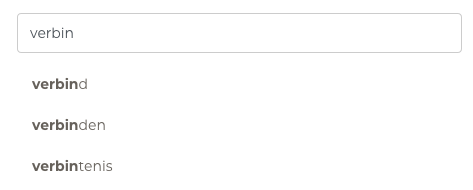
Alternatively, you can also query for the original, non-lemmatized word forms, such as "verbint":
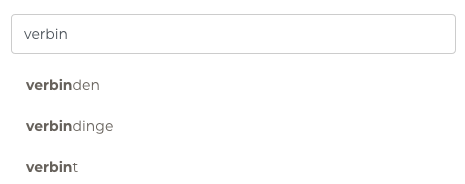
You can manually set the context size of the concordances, with a maximum of up to 20 tokens surrounding the queried form.
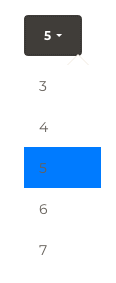
Search results
The query will result in a table of concordances that indicate the location of the form and the concordance itself. This table can also be downloaded as a csv, excel or pdf-file.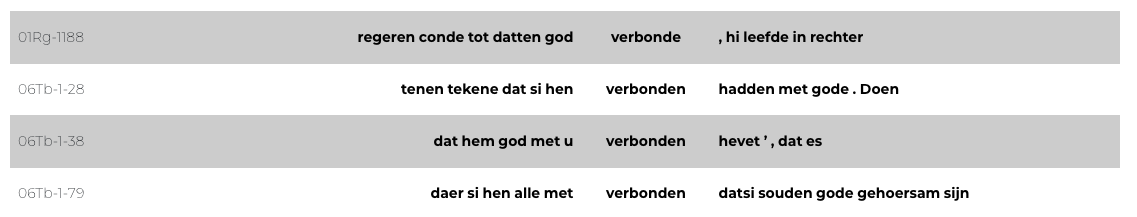
You can click on the individual words, which will open a pop-up displaying the word's metadata. You can click through on the word form or lemma to query it in the database.
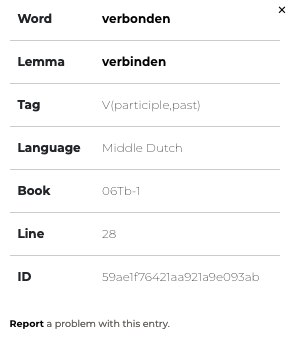
| NOTE: The lemmas and parts of speech were provided automatically by MIDAS. This automatic method is not perfect and you may notice mistakes in the output. We appreciate your help in notifying us of any mistakes you encounter, so that we can improve the database. You can report errors by opening a word's pop-up and clicking on the "Report"-link. |
If you query a lemma, you will also get a pie chart, displaying the distribution of word forms for that particular lemma:
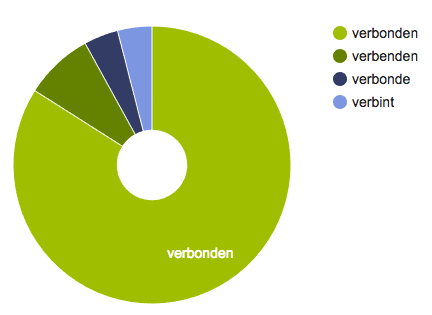
The output also contains a word tree that shows you a collapsed representation of the query's context. You can click on the context words to explore the tree.
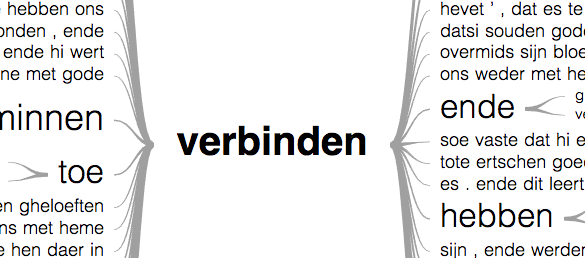
Refining your search
There are limitations on the queries you can make. Very frequent words, such as de cannot be queried. Other words, such as "minne" may take a long time to query. You can refine your search in two different ways:- Limit your search to specific books
- Specify a context lemma or word form that should occur in the context of your query
Tips and Tricks
- The autocomplete-function includes all and only the lemmas and word forms present in the library.
- If a query is unsuccesful for a set of books, the interface will automatically search in which books your query does occur.
- You can use wildcards in your queries:
- The '*'-operator will match zero or more random characters. For example, the following query will return word forms for the lemmas "bedienen" and "bediening":
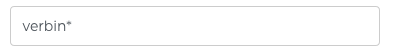
- The '?'-operator will match a single wildcard character. For example, the following query will return word forms for the lemmas "verstillen" and "verstikken"

- The '*'-operator will match zero or more random characters. For example, the following query will return word forms for the lemmas "bedienen" and "bediening":